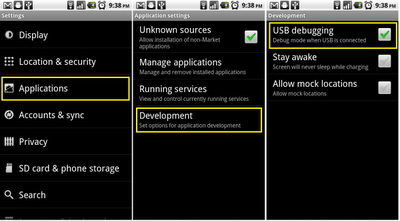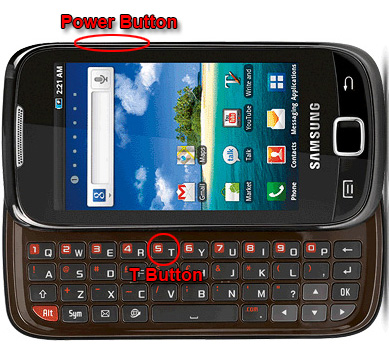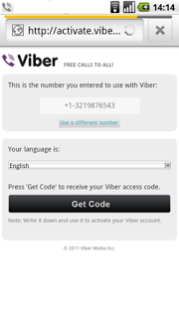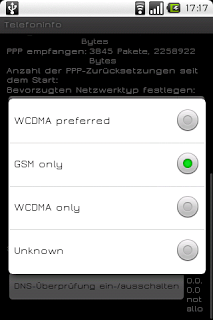Samsung Galaxy GT Series အမ်ိဳးစားမ်ားအား Universal Gingerbread Root ၿဖင့္ Root ၿပဳလုပ္နည္း ။
Model ေတြကေတာ့ ….
SAMSUNG GALAXY
GT-S5570, GT-S5570B, GT-S5570I, GT-S5570L, GT-S5660, GT-S5660M, GT-S5660L, GT-S5660V, SHW-M290K (Korean GIO), GT-S5670, GT-S5670B, GT-S5670L, GT-S5830, GT-S5830B, GT-S5830C ,GT-S5830D, GT-S5830i, GT-S5830L, GT-S5830M, GT-B7510, GT-B7510B, GT-B7510L, GT-B7800, GT-B7800L, GT-B5510, GT-B5510B, GT-B5510L, GT-B5512, GT-B5512B, GT-S6102, GT-S5360, GT-S5360L, GT-S5360T, GT-S5363, GT-S5369, GT-S5690, GT-S5690L, GT-I8150, GT-I8150B, GT-I5510, GT-I5510B, GT-I5510L, GT-I5510M, GT-I5510T.
Root မလုပ္ခင္ အရင္ဆံုး ဖုန္းမွာ Unknown Sources ကို Enable လုပ္ေပးပါ ။
Click on Settings – > Application – > Unknown sources
USB debugging ကို Enable လုပ္ထားေပးပါ ။
Setting -> Application -> Development -> USB debugging -> Enable
ေႀသာ္…. ေမ့ေနလို ့ Samsung USB Driver လဲ Install လုပ္ထားပါအုန္း ။
Samsung Kies မလိုဘဲ Samsung USB Driver တစ္ခုထဲနဲ ့တင္ရပါတယ္ ။
Samsung USB Driver က အားလံုးေသာ Samsung Mobile Devices မ်ားအတြက္ပါ ၊
S III အပါအဝင္ေပါ့ ။
INSTRUCTIONS
Unzip the Downloaded File
Install the Driver
Reboot your PC
Plug in your device & have fun!
Root လုပ္မဲ့ Universal Gingerbread Root ကို ဒီမွာ ယူပါ ။ ( PW: wahgyi )
USB cable ႏွင္႔ ဖုန္းကို ခ်ိတ္ဆက္ပါ ။
USB connected box ( Select to copy files to/from your computer )
တက္လာပါမယ္။ ေရြးေပးပါ။
Universal Gingerbread Root.zip ကို SD card ထဲသို႔ Copy ကူးထည္႔ေပးပါ ။
ၿပီးလွ်င္ ” Disconnect storage from PC ” ကို ႏိွပ္ပ္ၿပီး
ဖုန္းမွာ တက္ထားေသာ USB cable ကိုၿဖဳတ္ေပးပါ။
ၿပီးလွ်င္ ဖုန္းကို ပါ၀ါပိတ္ေပးပါ ။
Recovery mode ၀င္နည္း
Model : 551, Pro
*** စၿပီး ၿပဳလုပ္တဲ႔အခ်ိန္မွာ အခုၿပထားေပးတဲ႔ အတိုင္း စဖို႔လိုအပ္ပါတယ္ ။ ***
( T Button ) + ( Power Button ) ကို တြဲၿပီး စုံႏွိပ္ထားေပးပါ ။
Recovery mode ၀င္နည္း
Model : Ace, Gio, Fit, Mini, Pop
*** စၿပီး ၿပဳလုပ္တဲ႔အခ်ိန္မွာ အခုၿပထားေပးတဲ႔ အတိုင္း စဖို႔လိုအပ္ပါတယ္ ။ ***
( Power Button ) + ( Home Button ) ကို တြဲၿပီး စုံႏွိပ္ထားေပးပါ ။
Recovery mode ၀င္နည္း
Ace GT-S5830i, Xcover, Young, Y-Duos, Y-Pro, Y-Pro Duos, M-Pro
*** စၿပီး ၿပဳလုပ္တဲ႔အခ်ိန္မွာ အခုၿပထားေပးတဲ႔ အတိုင္း စဖို႔လိုအပ္ပါတယ္ ။ ***
( Power Button ) + ( Volume Up Button ) + ( Home Button )
ကို တြဲၿပီး စုံႏွိပ္ထားေပးပါ ။
အထက္မွာ ေဖာ္ၿပေပးထားတဲ႔အတိုင္း သက္ဆိုင္ရာ Recovery mode ကို
second အနည္းငယ္ တြဲႏွိပ္ထားၿပီးတဲ႔အခါ မိတ္ေဆြ ဖုန္းက Recovery mode
ကိုေရာက္ရွိသြားပါမယ္။
Recovery mode မွာ အေပၚေအာက္ ေရြးဖို႔အတြက္ ( Volume – / Volume + ) ကို
အသုံးၿပဳၿပီး မိတ္ေဆြ ဖုန္း SD card ထဲသို႔ ထည္႔ထားေသာ Universal Gingerbread Root.zip
ဖိုင္ကိုေရြးၿပီး Home button ကိုေရြးၿပီး apply လုပ္ေပးပါ ။
” Install form sdcard complete ” စာတန္းကို ၿမင္ရပါမယ္။
” reboot system now ” ကိုေရြးၿပီး Home button ကိုႏွိပ္ေပးပါ။
ဖုန္း ၿပန္တက္လာၿပီဆိုလွ်င္ superuser icon ေလးနဲ႔အတူ
ဖုန္းကို root ေအာင္ၿမင္စြာ ၿပဳလုပ္ၿပီးသြားပါၿပီ။